OK, so I know theme parks are going to be a bit quieter at the moment, in the year of our virus 2020, but this is getting ridiculous. Where is everybody?

Poor old Larry on dispatch duties hasn't seen a person all day; slowly losing his mind sending empty coaster after empty coaster round the track in the middle of the tundra. OK, so maybe building a theme park in the back end of the snow-drenched beyond was a bad idea, and perhaps our massive roller coaster didn't turn out quite as we'd imagined - especially as we chickened out of trying to get the track to line up with the station at the end, and ended up having to rely on auto-complete giving us the world's-smallest-loop-the-loop to get the track safely back, but at least it gave us a good branding idea. Coronaland: you can't catch it if there's no one else here!
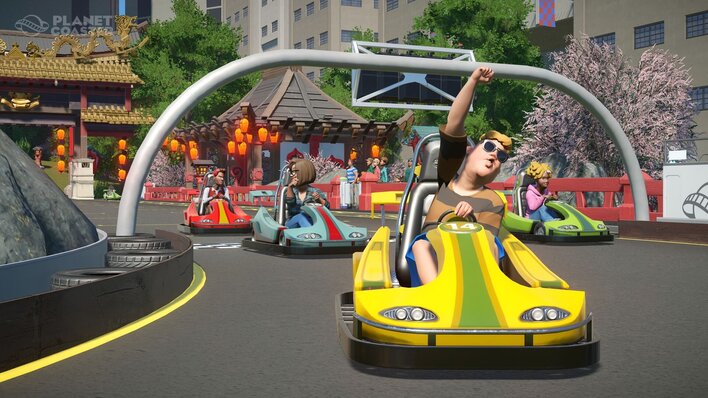
Pretty much our reaction when Frontier asked us if we'd like to give the game a whirl.
With Planet Coaster, you can tell Cambridge-based developers Frontier are on familiar footing. Veterans of the theme park simulation genre since 2004's RollerCoaster Tycoon 3 up to 2015's at least coaster-themed Screamride, Planet Coaster is a game that looks to have an incredible amount of depth, promising all the bells, whistles and flexibility that hardcore coaster fans are looking for (you can even change the speed of lift hills in mph), while still being accessible enough that anyone can play.
Giving you a plot of land, a huge range of things to build, and letting you run wild with your imagination, Planet Coaster is a game all about building and managing a theme park, and everything that goes with it. From building rides and designing coasters, to placing shops and eateries, to managing staff and perfecting the décor, it all falls to you to make sure people have a good time (or not).
The problem is, that with so many responsibilities, it can be a little daunting knowing where to start. Fortunately, Planet Coaster: Console Edition begins with a pretty robust tutorial to walk you through the basics. Refreshingly well voice-acted, the friendly face of Oswald B. Thompson introduces you to the ins and outs of creating and managing your own theme park, before moving you onto some more complex career mode challenges and scenarios, which see you trying to turn around failing parks, make the most of challenging locales and finish off half-built worlds, showing off your superior management skills as you go.

It even has dinosaurs! But is he a dinosaur cop?
As much as we may like a good theme park sim, though, it's fair to say they're a genre that doesn't tend to crop up on consoles too often - and until comparatively recently, console ports of such games tended to be either massively dumbed down, or so convoluted and awkward to control they weren't worth the bother. Not so with Planet Coaster: Console Edition. As everything has apparently been "built from the ground up" to take into account consoles' vastly different controllers, the game has a surprisingly easy to use interface that - in our fairly brief experience - seemed to make creating the perfect park a breeze. Yes, there are a fair few windows and the number of options can be a bit overwhelming at first, but once you've got the hang of things, it's actually pretty intuitive.
What's most interesting is how Planet Coaster isn't just about building the biggest and best rides - the theming matters too. With these kind of games, prettifying your park is usually an afterthought; something you might do while you're waiting for more money to roll in, or for new rides to finish researching. But in Planet Coaster, everything from a few well-placed rocks to a giant jousting animatronic boosts people's opinion of your park. Placing such things in and around particular rides and their queues also helps improve the attraction's prestige level, letting you get away with charging more per go. And as we all know that with these kind of games, money matters.
For example, under the watchful gaze of the tutorial's Chief Financial Officer Cynthia Clarke, placing a giant animatronic dragon next to the catchily-named Elixir Machine 24 (note to self: fire the branding team) - a kind of giant roundabout thing with four poles, each with four arms, with a booth on the end of each arm that swings left and right - let us add a whopping $4.50 to the ride ticket price - an extortionate rise proportionally, but one that the guests didn't seem to mind much. Likewise, the same guests were complaining that the MAGIC CASTLE (yes, it was all in caps - note to self: urgently fire the branding team), a spinning chairoplane-cum-carousel-type ride that was nestled in the middle of a fully-fledged, Disney-esque magical kingdom world, was too cheap. Hmm. Perhaps Planet Coaster's less of a sim than we thought, because WHO SAYS A RIDE IS TOO CHEAP?! Still, the customer is always right - and having bumped that up to $11 a pop too, all that was left was to sit back and watch as the money roll in.

Creating a pretty park is a must in Planet Coaster.
But if you're anything like us, and money management has never been your strong point, you may be pleased to know that Planet Coaster does offer a sandbox mode. Giving you unlimited cash and a completely blank slate, you'll have free reign over creating your own theme park, without having to worry about pesky things like profits and guest satisfaction. Which is just as well, as it was the sandbox mode that led to the aforementioned Coronaland disaster…
Given that the name of the game is Planet Coaster, it seemed rude to let the demo pass by without at least having a go at making a great roller coaster. And given our terrible tendency to build rides well beyond our financial means, the aforementioned Sandbox mode seemed the best place to try. Planet Coaster has a dizzying array of roller coaster types to choose from, from your standard coaster to hanging coasters, crazy mouse (mice?) and log flumes, with many more in between. Looking for something to appeal to everyone, we settled on a junior dragon coaster, plonking it down in the centre of our rather bleak and empty, snow-covered park.
Placing your track is refreshingly straight forward, and very similar to the likes of RollerCoaster Tycoon - pick the type of track, whether you want it to be standard, braked or a lift, alter the angle and direction with the analogue sticks and plonk it down to get building. There's also a library of pre-made inversions, loops and the like, although we only discovered that much later. Our nice, family-friendly rollercoaster consisted of two helices connected by a pair of mostly straight slopes, with a random tight loop at the end that was a result of the auto-complete function (a bit of a God-send that saves all that time spent wanging your track around aimlessly, hoping to connect it to something). We even took it for a test drive, and everything seemed a-OK, and ready for its grand opening:
Building the coaster in the middle of an empty park was a totally intentional strategy intended to build anticipation for a ride on the world's best ride, and definitely not a result of our poor planning. We just assumed the lack of guests on the ride were purely a function of the huge distance they had to get there - until the words no coaster creator wants to hear came round in the messages: the guests didn't like it.
For each rollercoaster you create, Planet Coaster gives it a rating for three different parameters - excitement, fear and nausea. Our fun, family-friendly coaster had a big fat zero for fun, a rather impressive 12.83 for fear and 7.26 for nausea. Or to put it another way, nobody liked it, most people were scared of it, and it made a fair number ill. So, much like coronavirus then - and the perfect fit with Coronaland.

A rousing success!
It's not just your rollercoasters you can tweak to your heart's content either, as Planet Coaster also gives you oodles of customisation options for the regular, set rides too. For smaller rides you can change their sequence, perhaps running your teacups backwards for a bit in the middle, or adding in an extra drop sequence to a frog hopper, all of which will alter the ride in question's prestige level - and with prestige comes higher ticket prices. You can also add ride-specific music, make rides last longer, add fast passes and much more, all in the name of making them more attractive to guests. The amount of depth to the game is rather impressive - almost as impressive as the recreations of real-life theme parks and rides the PC community have made in the four years since its launch. Quite how well this freedom translates onto the console version still remains to be seen, particularly in the case of the now-aging PS4/Xbox One editions (will there be limits on the size and scope of parks you can make on the older hardware?), but we certainly have high hopes Frontier will be able to handle it. Given that the game launches with a 'Workshop' where players can upload their own creations and download community favourites certainly suggests it's going to be just as flexible as its PC counterpart at least!

You can even make your own firework displays!
Planet Coaster: console Edition is due to launch in two separate versions - a standard edition for £39.99, and a "deluxe edition" for £49.99. Though Planet Coaster has received a stack of DLC on PC (some 12 themed packs), none of these are included in the base game on console, and there are only two in the Deluxe Edition, which for some reason is digital only (meaning it'll likely stay full price). For the extra £10, you get access to the Magnificent Rides Collection and Classic Rides Collection, bagging you an extra 18 rides. Why it's digital only - and what happens to the rest of the DLC, which at PC prices will set you back nigh on an extra £75 on top of the game, remains to be seen.
On a happier note, though, Planet Coaster: Console Edition is one of the many games that will be offering a free next gen upgrade. Hitting the Playstation 4 and Xbox One, as well as the next-generation Xbox Series X | S and PS5, if you buy the current gen game, you'll be able to bag a free upgrade to the next gen edition whenever you choose to upgrade your console (that's PS4 to PS5, and Xbox One to Xbox Series X | S - no cross platform upgrades). Seeing as the standard edition is priced at £39.99, and next gen games are supposedly weighing in at closer to £70, buying the current gen version to get the upgrade could be one of the cheapest ways of getting a next gen fix...
Hitting all consoles bar the PS5 on the 10th November, with the PS5 following on the 19th November thanks to Sony forgetting we exist, Planet Coaster: Console Edition is shaping up to be something truly special, in a genre that had all but completely died off before Frontier chose to revive it. As far as next-gen launch titles go, this one's right at the top of our list.















